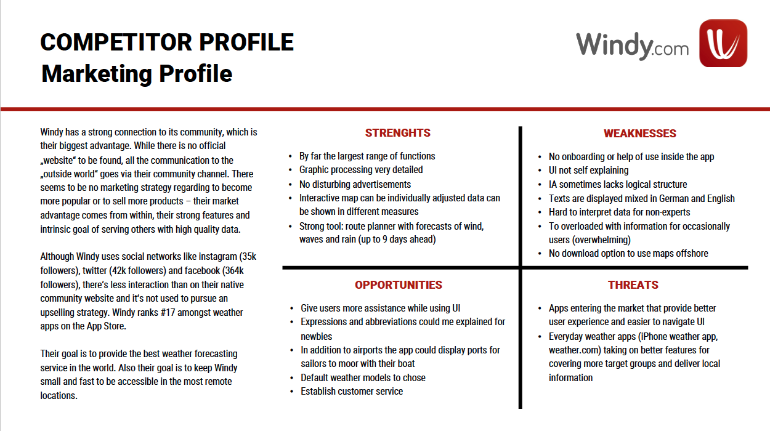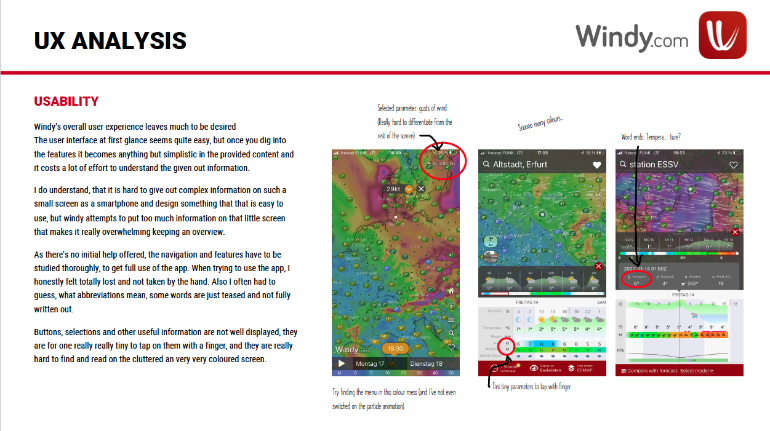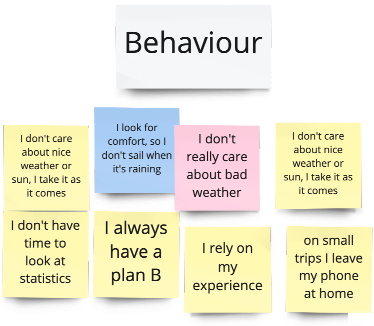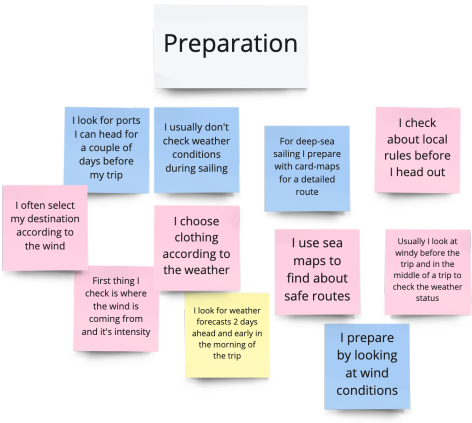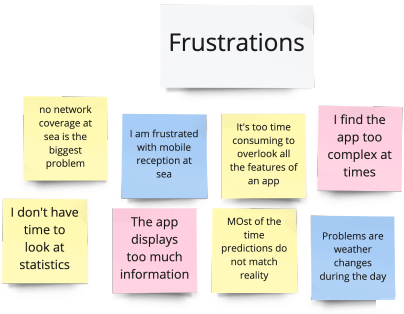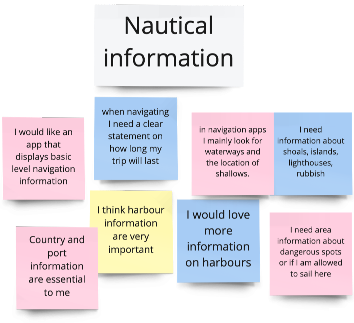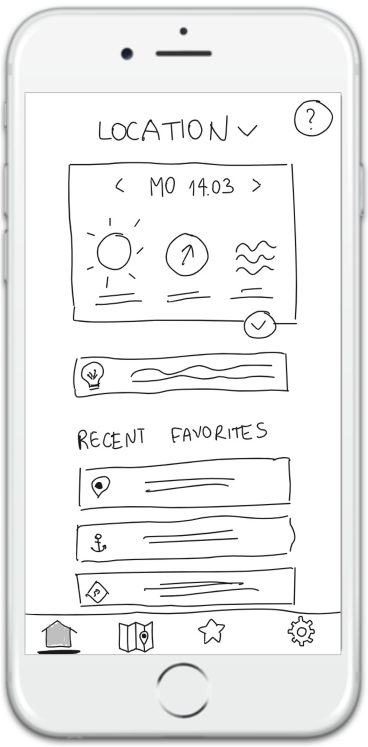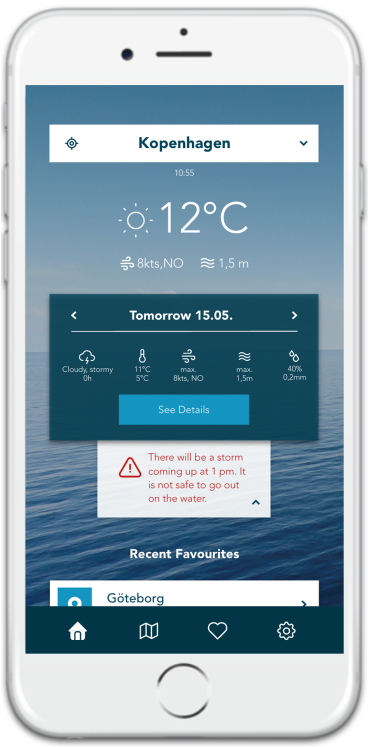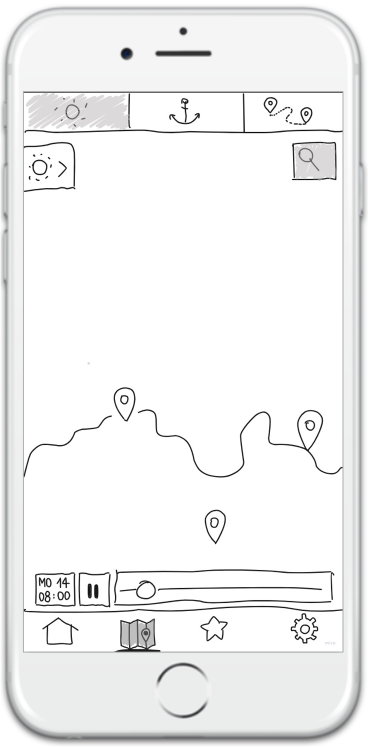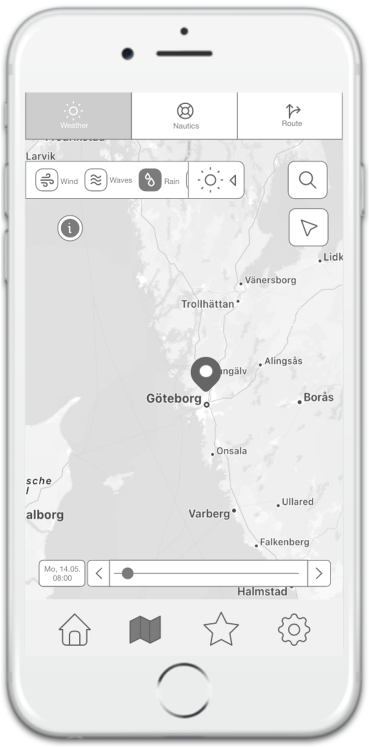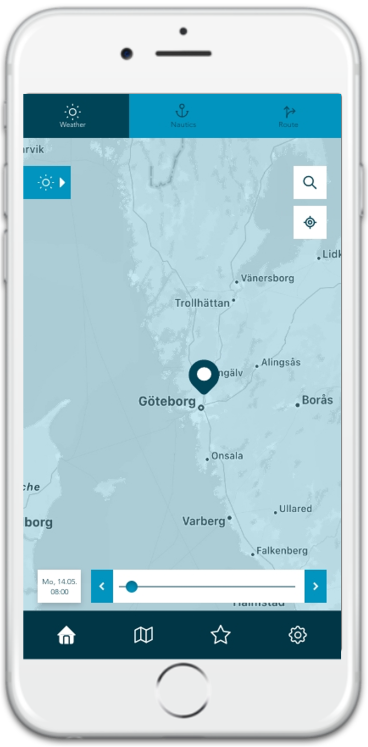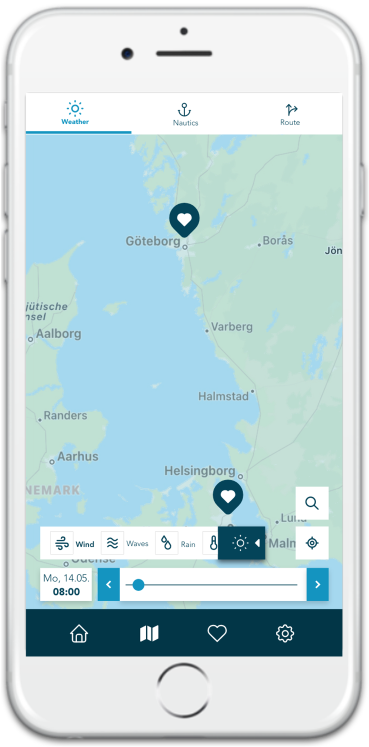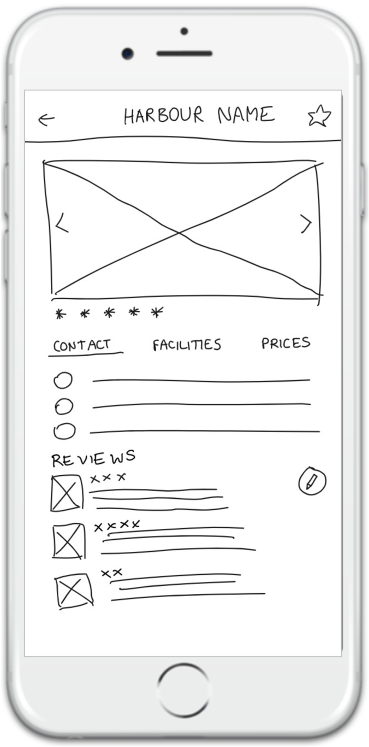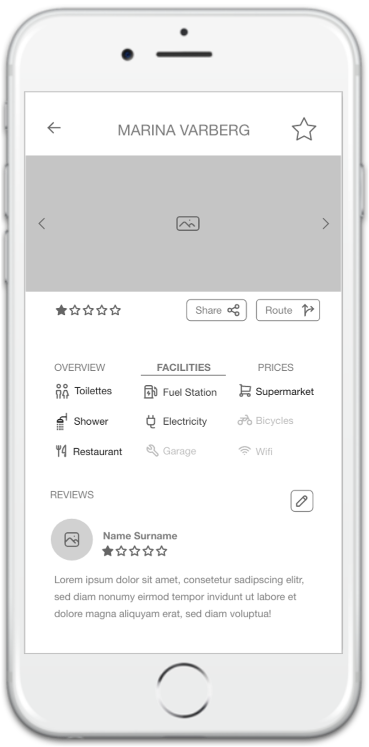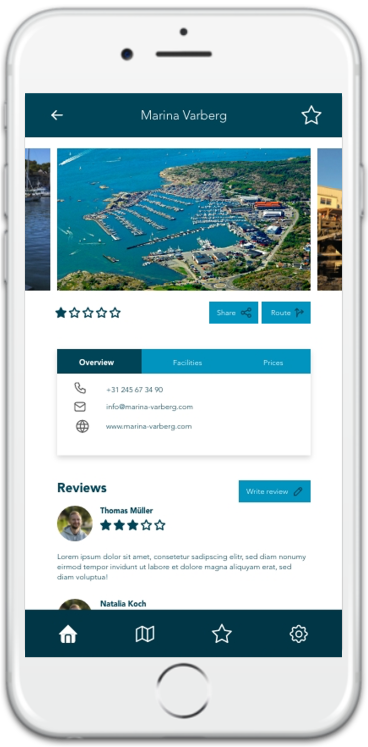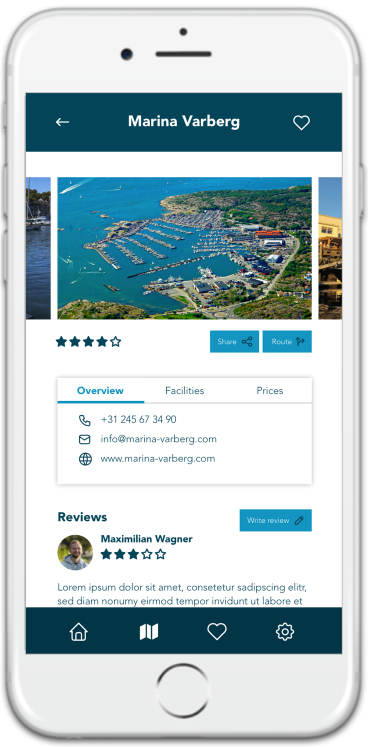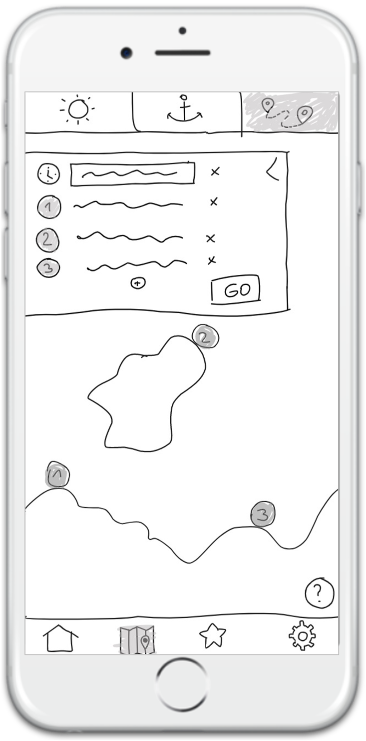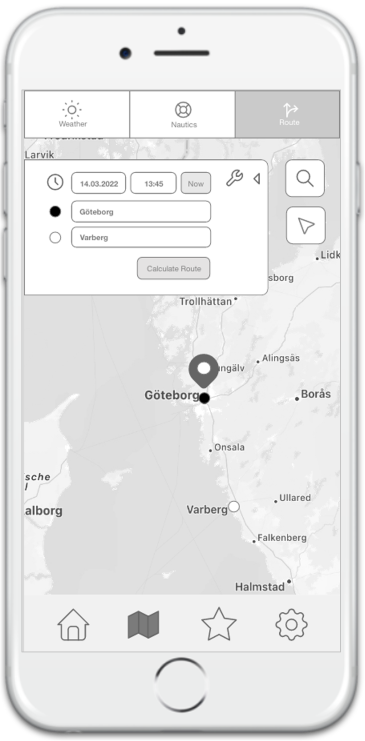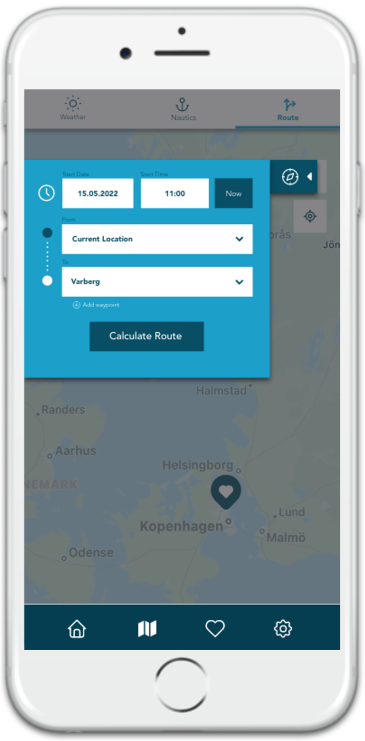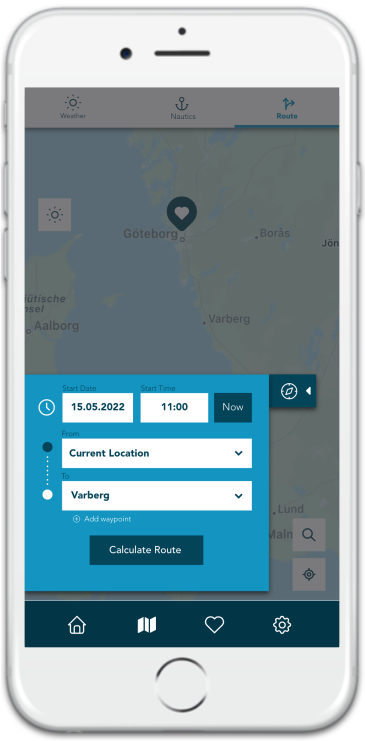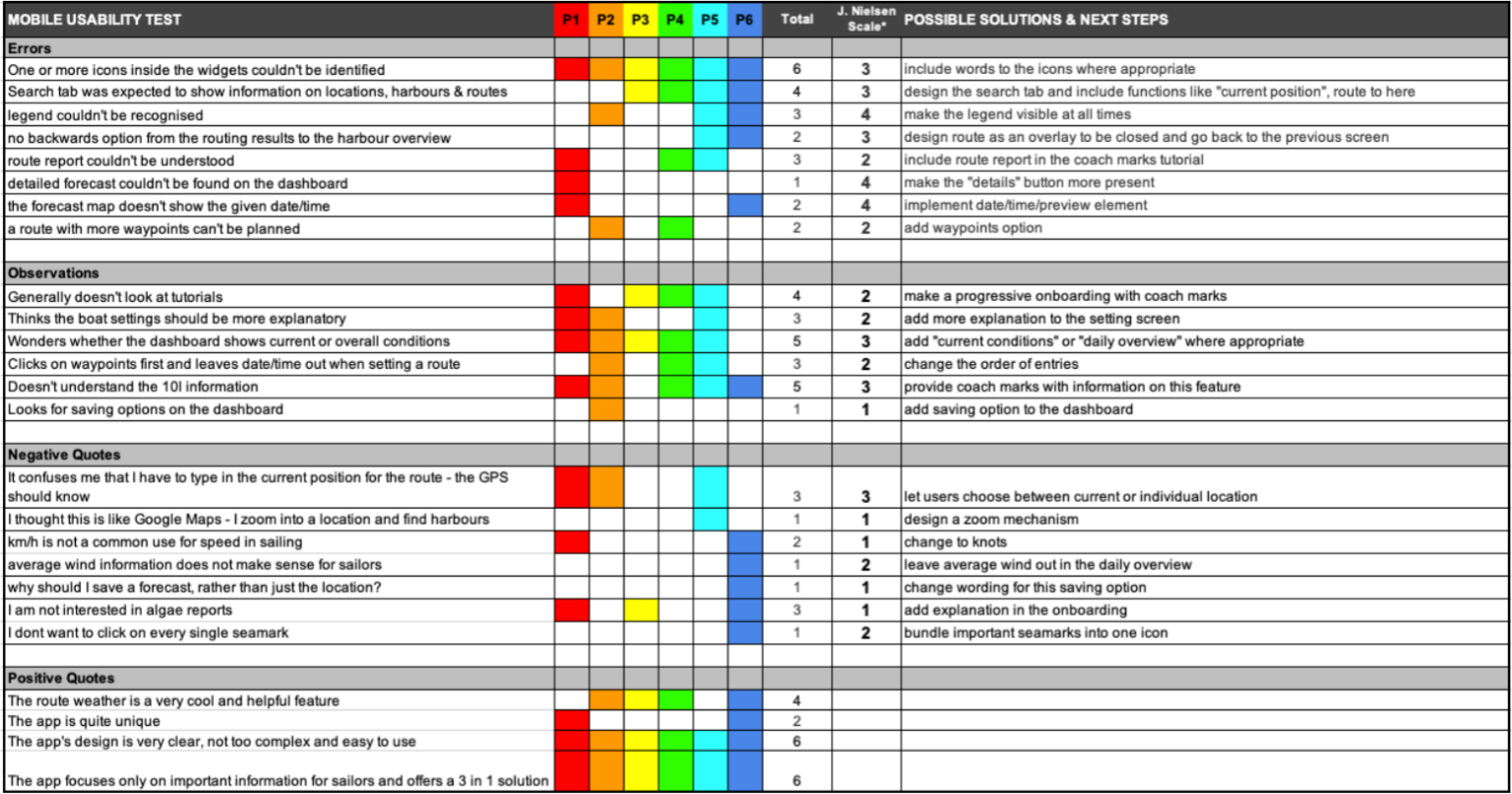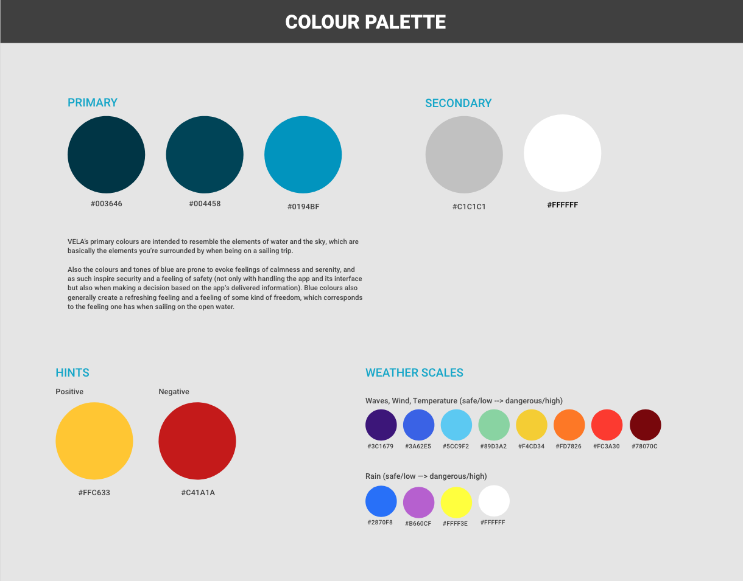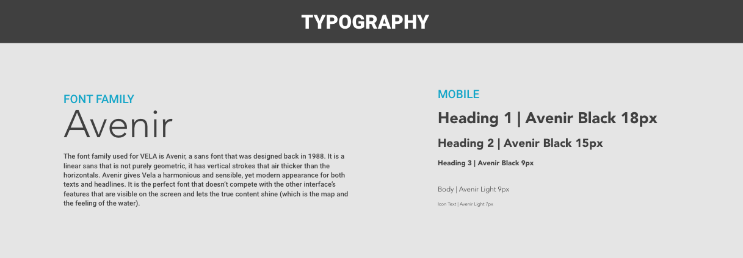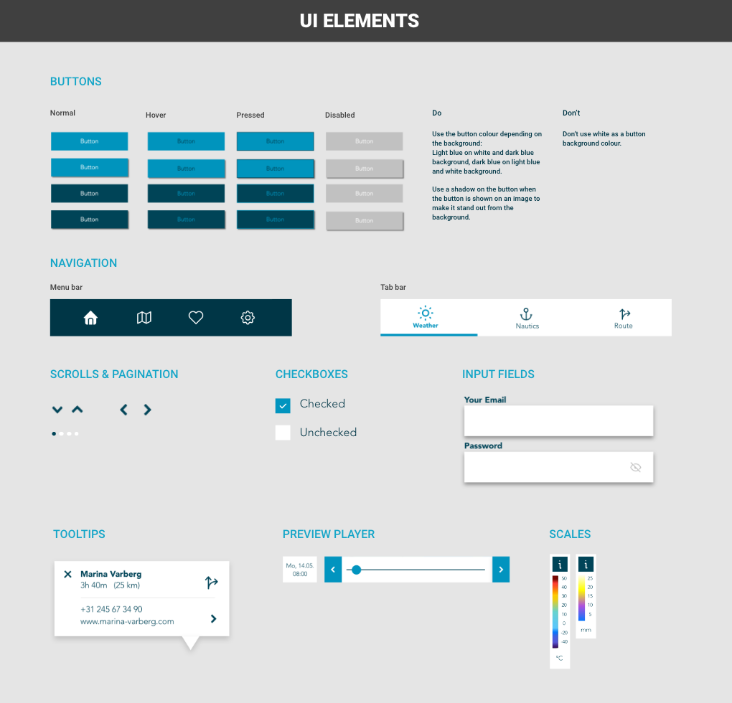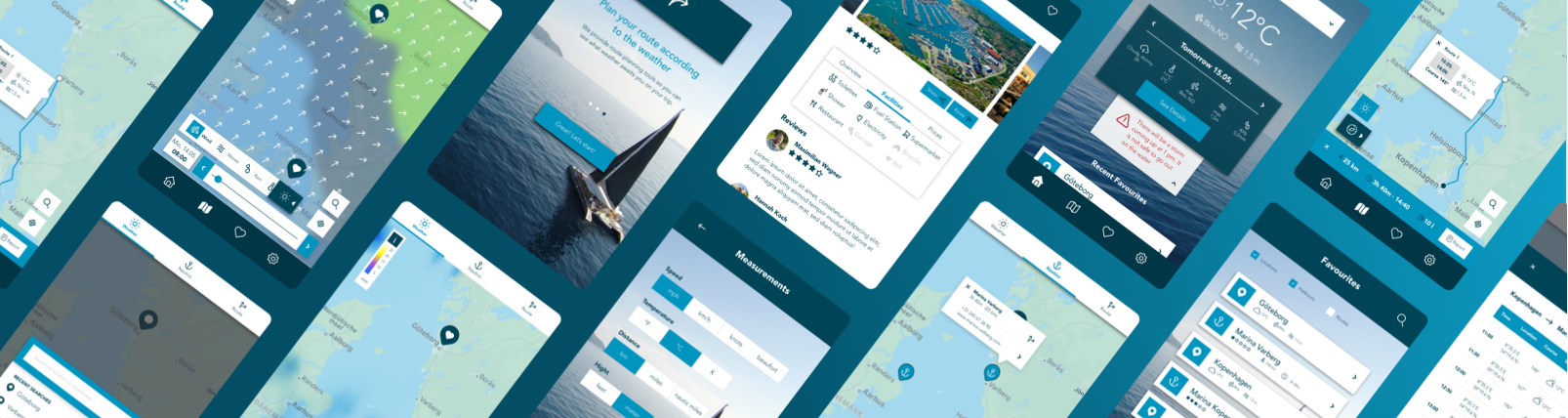
VELA App
UX Case Study
Sorry, diese Seite gibt es bisher nur auf Englisch. Ich arbeite aber an der Übersetzung!

The Problem
Days on the water are not supposed to be stressful. That’s why it’s good to check weather conditions to better prepare for a day of sailing. Existing weather apps aren’t meeting the goal of displaying complex weather data in an easy-to-comprehend way.

The Solution
VELA is an app dedicated to sailors from all expert levels, that helps them prepare for their sailing trips with intuitively designed and easy to understand weather forecasts combined with basic navigation and routing tools.

My Role
I was involved in everything from research, creating wireframes and prototypes, usability testing all the way to the final UI design. This project was part of my UX Design Course at Career Foundry.
Research Phase
Competitive Analysis
In order to better understand the sailing and weather report industry and find out where my product currently fit within the market I conducted a competitor analysis. I focused on two weather apps: Windy and Windfinder. Content of the analysis were an overall marketing profile, a SWOT analysis and a thorough UX analysis.
User Interviews
In order to better understand the sailing and weather report industry and find out where my product currently fit within the market I conducted a competitor analysis. I focused on two weather apps: Windy and Windfinder. Content of the analysis were an overall marketing profile, a SWOT analysis and a thorough UX analysis.
Research Goals
- Better understand user behaviour around the activity of sailing
- Determine which tasks users would like to complete using a sailing app
- Find out about pain points when preparing for a cruise
Affinity Mapping
In order to explore the data from the interviews and uncover an findings and gain valuable insights, I created an affinity map that revealed patterns I could focus on:
Key Insights from Interviews

No app that combines 2 main sailor’s tasks: weather information & navigation.

Harbours and their contact information are crucial and would be highly appreciated.

Most weather apps are highly complex and display too many parameters.

Weather preparation for sailing is done with maps, not data.
Concept Phase
Personas
With the outcome of the user research, the foundation, I created two personas that made potential users of my app come to life with their goals, needs and pain points in mind. These deliverables helped to keep the end user in the forefront of the design process. Meet Thomas and Hannah.
User Journeys
Time to send Thomas and Hannah on a journey through the app. Based on their characteristics I thought about possible scenarios they might face and dealt with their emotions and thoughts along their task to help me understand their respective needs.
User Flows
With user flows I depicted the physical journey of our personas through the app, based on their tasks they have to complete in order to reach their respective goal.
Information Architecture
In order to keep the information architecture user-centred at all times throughout the design process, I conducted a card sorting with various participants. Those sessions gave me valuable insights about my users’ mindsets. See here the final sitemap.
Test & Iteration Phase
Low to High Fidelity Wireframes
With a solid sitemap as a basis I continued with creating wireframes for various flows. I started by sketching low fidelity versions with Miro and went through several iterations based on multiple rounds of usability testing, following Accessibility Guidelines, Material Design Guidelines, A/B preference tests and feedback from other designers. This process helped me to keep things simple, throw away designs I didn’t like, figure out if the navigation works smoothly and test my initial hypothesis of easy-to-comprehend forecast visualisation.
Dashboard
Weather Forecast
Harbour Profile
Route PLanning
Usability Testing
Mid Fidelity Wireframes were connected to flows to create an interactive prototype and sent out to various participants to conduct moderated remote and in-person usability tests. A test script ensured to keep me on track with a schedule and all tasks that participants had to complete as well as follow-up questions for better evaluation.
Test Goals
This usability test aimed to evaluate the learnability of new users interacting with the app for the first time. I observed how easily users could complete basic tasks such as going through onboarding, seeing forecasts or plan routes. I also evaluated how intuitive and easy to understand the user flow is.
Please click the image to see the full test script.
Evaluation
The feedback of my participants was then analyzed and sorted by its value, again using an affinity map as well a rainbow spreadsheet. Those tools helped me evaluate the severity of the errors and which priority I should set on the revisions. Error severity was rated using the Jacob Nielsen Scale.
Deliverables
Design Language System
A comprehensive Design Language System was developed to provide everyone involved in the project with detailed aspects of colour, typo, elements and other parameters used to make sure the UX project is well documented and help developers understand the app’s concept.
Final UI
After multiple rounds of iteration the final screens were created, combining all results from the research, ideation and iteration phases. Also see the interactive prototype underneath.